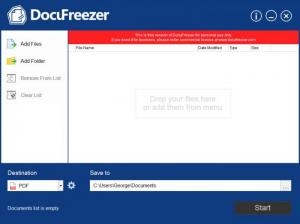DocuFreezer
3.1
Size: 81.8 MB
Downloads: 4243
Platform: Windows (All Versions)
With a name like DocuFreezer, you would imagine that this application puts documents on ice so they can’t be modified. You would be wrong to think so because, you see, DocuFreezer is a tool that can be used to convert documents. You can for example convert a PDF document into a JPEG image. This and other conversion options are put at your disposal by DocuFreezer.
Little time and effort will go into getting DocuFreezer up and running. If you’ve installed applications in the past, you won’t have any problems installing this one. Please note that you will install a free version that is meant for personal use. To use DocuFreezer for commercial purposes, you will have to purchase a license.
Little time and effort will go into figuring out DocuFreezer’s interface. It is a blue-themed interface that is incredibly easy to figure out. The panel in the upper left hand side allows you to load files or a whole folder; it also allows you to remove items from the list and clear the list. The panel in the upper right hand side displays a list of all the files you loaded into DocuFreezer. And down at the bottom there’s a section that allows you to pick the output format, select the output location, and launch the conversion process.
Tools that let you convert data are usually quite easy to use. Just load the files you want to convert, pick the output format and location, launch the conversion process and wait for it to complete. DocuFreezer does not stray from this rule. Converting files with DocuFreezer is an incredibly simple matter. It must be mentioned here that DocuFreezer provides support for the following file formats: Microsoft Word documents, Microsoft Exel worksheets, Microsoft PowerPoint presentations, Adobe PDF files, plain text files, rich text files, Microsoft XPS files.
DocuFreezer doesn’t require any additional software to convert PDF to JPG, TIFF or PNG. But it does need Microsoft Office 2010 or newer to convert documents, presentations or worksheets to PDF or image files.
DocuFreezer is available as a free version and as a commercial version.
Good looking interface, ease of use, support for multiple file formats, fast document conversion –all these factors make DocuFreezer a very handy tool for converting documents.
Pros
Little time and effort will go into getting DocuFreezer up and running. Little time and effort will go into figuring out DocuFreezer’s interface. DocuFreezer provides support for the following file formats: Microsoft Word documents, Microsoft Exel worksheets, Microsoft PowerPoint presentations, Adobe PDF files, plain text files, rich text files, Microsoft XPS files. Converting files with DocuFreezer is an incredibly simple matter. DocuFreezer is available as a free version and as a commercial version.
Cons
None that I could think of.
DocuFreezer
3.1
Download
DocuFreezer Awards

DocuFreezer Editor’s Review Rating
DocuFreezer has been reviewed by George Norman on 24 Jun 2014. Based on the user interface, features and complexity, Findmysoft has rated DocuFreezer 4 out of 5 stars, naming it Excellent